
+- منتدى فيجوال بيسك لكل العرب | منتدى المبرمجين العرب (http://vb4arb.com/vb)
+-- قسم : قسم لغات البرمجة الاخرى (http://vb4arb.com/vb/forumdisplay.php?fid=4)
+--- قسم : قسم لغة vb6.0 (http://vb4arb.com/vb/forumdisplay.php?fid=18)
+---- قسم : قسم أسئلة vb6.0 (http://vb4arb.com/vb/forumdisplay.php?fid=28)
+---- الموضوع : تواقيع رقمية للتطبيق (/showthread.php?tid=39388)
تواقيع رقمية للتطبيق - dr.mostashar - 25-08-21
السلام عليكم ورحمه الله وبركاته
أساتذتي المبرمجين
لدي شهادة رقمية ، كيف أقوم بدمجها مع تطبيقات vb6
وشكرا لكم
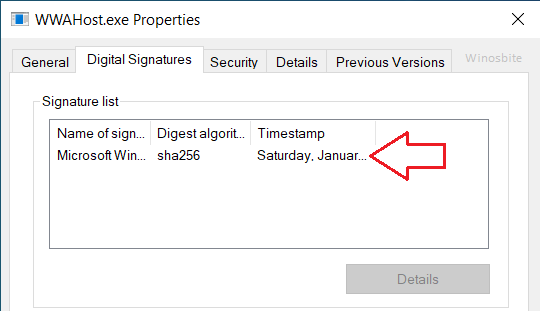
RE: تواقيع رقمية للتطبيق - dr.mostashar - 02-09-21
(25-08-21, 05:37 PM)dr.mostashar كتب : السلام عليكم ورحمه الله وبركاته
أساتذتي المبرمجين
لدي شهادة رقمية ، كيف أقوم بدمجها مع تطبيقات vb6
وشكرا لكم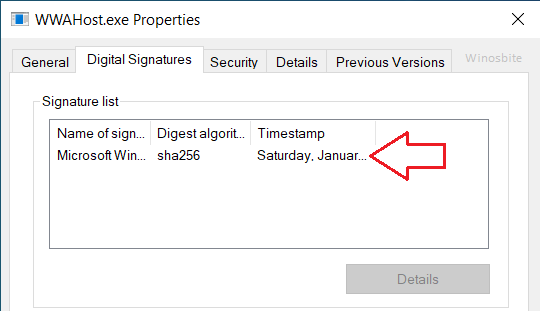
هل يوجد حل ؟
RE: تواقيع رقمية للتطبيق - Ahmed_Mansoor - 02-09-21
وعليكم السلام ورحمة الله وبركاته
أهلا بك أخي الكريم, يوجد أدوات تقوم بذلك مثل أداة signtool.exe :
PHP كود :
Usage: signtool <command> [options]
Valid commands:
sign -- Sign files using an embedded signature.
signwizard -- Launch the signing wizard.
timestamp -- Timestamp previously-signed files.
verify -- Verify embedded or catalog signatures.
catdb -- Modify a catalog database.
PHP كود :
Usage: signtool sign [options] <filename(s)>
Use the "sign" command to sign files using embedded signatures. Signing
protects a file from tampering, and allows users to verify the signer (you)
based on a signing certificate. The options below allow you to specify signing
parameters and to select the signing certificate you wish to use.
Certificate selection options:
/a Select the best signing cert automatically. SignTool will find all
valid certs that satisfy all specified conditions and select the
one that is valid for the longest. If this option is not present,
SignTool will expect to find only one valid signing cert.
/c <name> Specify the Certificate Template Name (Microsoft extension) of the
signing cert.
/f <file> Specify the signing cert in a file. If this file is a PFX with
a password, the password may be supplied with the "/p" option.
If the file does not contain private keys, use the "/csp" and "/k"
options to specify the CSP and container name of the private key.
/i <name> Specify the Issuer of the signing cert, or a substring.
/n <name> Specify the Subject Name of the signing cert, or a substring.
/p <pass.> Specify a password to use when opening the PFX file.
/r <name> Specify the Subject Name of a Root cert that the signing cert must
chain to.
/s <name> Specify the Store to open when searching for the cert. The default
is the "MY" Store.
/sm Open a Machine store instead of a User store.
/sha1 <h> Specify the SHA1 hash of the signing cert.
/u <usage> Specify the Enhanced Key Usage that must be present in the cert.
The parameter may be specified by OID or by string. The default
usage is "Code Signing" (1.3.6.1.5.5.7.3.3).
/uw Specify usage of "Windows System Component Verification"
(1.3.6.1.4.1.311.10.3.6).
Private Key selection options:
/csp <name> Specify the CSP containing the Private Key Container.
/k <name> Specify the Key Container Name of the Private Key.
Signing parameter options:
/d <desc.> Provide a description of the signed content.
/du <URL> Provide a URL with more information about the signed content.
/t <URL> Specify the timestamp server's URL. If this option is not present,
the signed file will not be timestamped. A warning is generated if
timestamping fails.
Other options:
/q No output on success and minimal output on failure. As always,
SignTool returns 0 on success, 1 on failure, and 2 on warning.
/v Print verbose success and status messages. This may also provide
slightly more information on error.
طريقة الإستخدام عن طريق نافذة موجه الأوامر دوس أو ملف باتش :
PHP كود :
set signtool=C:\{cert_path}\signtool.exe sign /f C:\{cert_path}\my_code_sign_current.p12 /p password /du "http://mycompany.com" /t "http://timestamp.comodoca.com/authenticode"
%signtool% /d "My Application 1.0" "C:\{exe_path}\App.exe"
بالتوفيق .