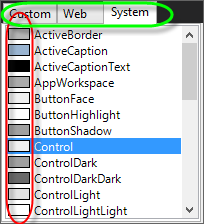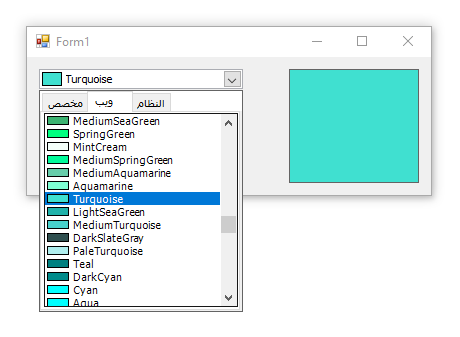ЩѓЩ€ШЇ :
Imports System.Windows.Forms.VisualStyles
Imports System.Windows.Forms.Design
Imports System.Windows.Forms
Imports System.ComponentModel
Imports System.Globalization
Imports System.Drawing.Design
Imports System.Reflection
Imports System.Drawing
''' <summary>
''' Represents a Windows picker box that displays Color values.
''' </summary>
<DefaultEvent("ValueChanged")>
<DefaultProperty("Value")>
Public Class ColorPicker
В В Inherits PickerBase
В В ''' <summary>
В В ''' Constructor
В В ''' </summary>
В В Public Sub New()
В В В В MyBase.New(GetType(Color))
В В В В Value = Color.White
В В End Sub
В В ''' <summary>
В В ''' Value
В В ''' </summary>
В В Public Shadows Property Value() As Color
В В В В Get
В В В В В В Return DirectCast(MyBase.Value, Color)
В В В В End Get
В В В В Set(value As Color)
В В В В В В MyBase.Value = value
В В В В End Set
В В End Property
В В <Browsable(False), EditorBrowsable(EditorBrowsableState.Never)> Overrides Property Text As String
End Class
''' <summary>
''' Represents a base class of a Windows Picker control that allows you to edit a value of any type.
''' </summary>
Public MustInherit Class PickerBase
В В Inherits ContainerControl
В В ''' <summary>
В В ''' Constructor
В В ''' </summary>
В В ''' <param name="type">The Type of object that can be edited by this control.</param>
В В Protected Sub New(type As Type)
В В В В MyBase.SetStyle(ControlStyles.Selectable, True)
В В В В MyBase.SetStyle(ControlStyles.FixedHeight, True)
В В В В MyBase.SetStyle(ControlStyles.DoubleBuffer Or ControlStyles.AllPaintingInWmPaint Or ControlStyles.UserPaint, True)
В В В В MyBase.ResizeRedraw = True
В В В В m_paintValueOnly = False
В В В В m_paintValueFrame = True
В В В В m_paintValueWidth = 20
В В В В m_textEditable = True
В В В В m_autoCompletion = True
В В В В dropDownCommit = False
В В В В editingText = False
В В В В m_editedType = type
В В В В typeEditor = Nothing
В В В В typeConverter = Nothing
В В В В typeContext = Nothing
В В В В m_parseMethod = Nothing
В В В В editedValue = Nothing
В В В В MyBase.SuspendLayout()
В В В В MyBase.CausesValidation = True
В В В В PickerButton1 = New PickerButton(Me)
В В В В PickerValueBox1 = New PickerValueBox(Me)
В В В В pickerTextBox = New TextBox()
В В В В PickerListBox1 = New PickerListBox(Me)
В В В В PickerService1 = New PickerService(Me)
В В В В ' PickerButton1
В В В В PickerButton1.Visible = True
В В В В PickerButton1.Cursor = Cursors.[Default]
В В В В AddHandler PickerButton1.MouseDown, AddressOf PickerButton1_MouseDown
В В В В AddHandler PickerButton1.MouseUp, AddressOf PickerButton1_MouseUp
В В В В ' PickerValueBox1
В В В В PickerValueBox1.Visible = False
В В В В PickerValueBox1.Cursor = Cursors.[Default]
В В В В AddHandler PickerValueBox1.MouseDown, AddressOf PickerValueBox1_MouseDown
В В В В ' pickerTextBox
В В В В pickerTextBox.AcceptsReturn = False
В В В В pickerTextBox.AcceptsTab = False
В В В В pickerTextBox.CausesValidation = False
В В В В pickerTextBox.BorderStyle = BorderStyle.None
В В В В AddHandler pickerTextBox.KeyDown, AddressOf pickerTextBox_KeyDown
В В В В AddHandler pickerTextBox.KeyPress, AddressOf pickerTextBox_KeyPress
В В В В AddHandler pickerTextBox.KeyUp, AddressOf pickerTextBox_KeyUp
В В В В AddHandler pickerTextBox.TextChanged, AddressOf pickerTextBox_TextChanged
В В В В AddHandler pickerTextBox.GotFocus, AddressOf pickerTextBox_GotFocus
В В В В AddHandler pickerTextBox.LostFocus, AddressOf pickerTextBox_LostFocus
В В В В AddHandler pickerTextBox.Validating, AddressOf pickerTextBox_Validating
В В В В AddHandler pickerTextBox.Validated, AddressOf pickerTextBox_Validated
В В В В ' PickerListBox1
В В В В PickerListBox1.Visible = True
В В В В AddHandler PickerListBox1.MouseUp, AddressOf PickerListBox1_MouseUp
В В В В AddHandler PickerListBox1.SelectedIndexChanged, AddressOf PickerListBox1_SelectedIndexChanged
В В В В ' pickerBase
В В В В BackColor = SystemColors.Window
В В В В ForeColor = SystemColors.WindowText
В В В В MyBase.Controls.Add(PickerButton1)
В В В В MyBase.Controls.Add(PickerValueBox1)
В В В В MyBase.Controls.Add(pickerTextBox)
В В В В MyBase.ResumeLayout()
В В End Sub
В В Private m_editedType As Type
В В ''' <summary>
В В ''' Gets or sets the Type this control can edit.
В В ''' </summary>
В В Protected Property EditedType() As Type
В В В В Get
В В В В В В Return m_editedType
В В В В End Get
В В В В Set(value As Type)
В В В В В В If m_editedType <> value Then
В В В В В В В В m_editedType = value
В В В В В В В В typeEditor = Nothing
В В В В В В В В typeConverter = Nothing
В В В В В В В В m_parseMethod = Nothing
В В В В В В В В LayoutControls()
В В В В В В В В MyBase.Invalidate(True)
В В В В В В End If
В В В В End Set
В В End Property
В В Private typeEditor As UITypeEditor
В В ''' <summary>
В В ''' Gets or sets the type editor for this control.
В В ''' </summary>
В В Protected Property Editor() As UITypeEditor
В В В В Get
В В В В В В If typeEditor Is Nothing Then
В В В В В В В В typeEditor = DefaultEditor
В В В В В В End If
В В В В В В Return typeEditor
В В В В End Get
В В В В Set(value As UITypeEditor)
В В В В В В If typeEditor IsNot value Then
В В В В В В В В typeEditor = value
В В В В В В End If
В В В В End Set
В В End Property
В В ''' <summary>
В В ''' Gets the default type editor for this control.
В В ''' </summary>
В В Protected ReadOnly Property DefaultEditor() As UITypeEditor
В В В В Get
В В В В В В Return DirectCast(TypeDescriptor.GetEditor(m_editedType, GetType(UITypeEditor)), UITypeEditor)
В В В В End Get
В В End Property
В В Private typeConverter As TypeConverter
В В ''' <summary>
В В ''' Gets or sets the type editor for this control.
В В ''' </summary>
В В Protected Property Converter() As TypeConverter
В В В В Get
В В В В В В If typeConverter Is Nothing Then
В В В В В В В В typeConverter = DefaultConverter
В В В В В В End If
В В В В В В Return typeConverter
В В В В End Get
В В В В Set(value As TypeConverter)
В В В В В В If typeConverter IsNot value Then
В В В В В В В В typeConverter = value
В В В В В В End If
В В В В End Set
В В End Property
В В ''' <summary>
В В ''' Gets the default type editor for this control.
В В ''' </summary>
В В Protected ReadOnly Property DefaultConverter() As TypeConverter
В В В В Get
В В В В В В Return TypeDescriptor.GetConverter(m_editedType)
В В В В End Get
В В End Property
В В Private m_parseMethod As MethodInfo
В В ''' <summary>
В В ''' Gets or sets the type parse method for this control.
В В ''' </summary>
В В Protected Property ParseMethod() As MethodInfo
В В В В Get
В В В В В В If m_parseMethod Is Nothing Then
В В В В В В В В Dim array As Type() = New Type() {GetType(String), GetType(IFormatProvider)}
В В В В В В В В m_parseMethod = EditedType.GetMethod("Parse", array)
В В В В В В End If
В В В В В В Return m_parseMethod
В В В В End Get
В В В В Set(value As MethodInfo)
В В В В В В If m_parseMethod <> value Then
В В В В В В В В m_parseMethod = value
В В В В В В End If
В В В В End Set
В В End Property
В В Private typeContext As ITypeDescriptorContext
В В ''' <summary>
В В ''' Gets or sets the context that will be used to convert the edited value using type converters.
В В ''' </summary>
В В Public Property Context() As ITypeDescriptorContext
В В В В Get
В В В В В В Return typeContext
В В В В End Get
В В В В Set(value As ITypeDescriptorContext)
В В В В В В If (typeContext Is Nothing) OrElse Not typeContext.Equals(value) Then
В В В В В В В В typeContext = value
В В В В В В End If
В В В В End Set
В В End Property
В В Private m_autoCompletion As Boolean
В В ''' <summary>
В В ''' Gets or sets a value indicating whether to auto completion.
В В ''' </summary>
В В Protected Property AutoCompletion() As Boolean
В В В В Get
В В В В В В Return m_autoCompletion
В В В В End Get
В В В В Set(value As Boolean)
В В В В В В If m_autoCompletion <> value Then
В В В В В В В В m_autoCompletion = value
В В В В В В End If
В В В В End Set
В В End Property
В В ''' <summary>
В В ''' Gets or sets a value indicating whether to support paint value.
В В ''' </summary>
В В Protected ReadOnly Property PaintValueSupported() As Boolean
В В В В Get
В В В В В В If Editor IsNot Nothing Then
В В В В В В В В Return Editor.GetPaintValueSupported()
В В В В В В End If
В В В В В В Return False
В В В В End Get
В В End Property
В В Private m_textEditable As Boolean
В В ''' <summary>
В В ''' Gets or sets a value indicating whether can edit text.
В В ''' </summary>
В В Protected Property TextEditable() As Boolean
В В В В Get
В В В В В В Return m_textEditable
В В В В End Get
В В В В Set(value As Boolean)
В В В В В В If m_textEditable <> value Then
В В В В В В В В m_textEditable = value
В В В В В В End If
В В В В End Set
В В End Property
В В Private m_paintValueOnly As Boolean
В В ''' <summary>
В В ''' Gets or sets a value indicating whether to show only the rectangle that displays a representation of the edited value.
В В ''' </summary>
В В Protected Property PaintValueOnly() As Boolean
В В В В Get
В В В В В В Return m_paintValueOnly
В В В В End Get
В В В В Set(value As Boolean)
В В В В В В If m_paintValueOnly <> value Then
В В В В В В В В m_paintValueOnly = value
В В В В В В В В LayoutControls()
В В В В В В В В MyBase.Invalidate(True)
В В В В В В End If
В В В В End Set
В В End Property
В В Private m_paintValueFrame As Boolean
В В ''' <summary>
В В ''' Gets or sets a value indicating whether a frame around the area that previews the edited value is displayed or not.
В В ''' </summary>
В В Protected Property PaintValueFrame() As Boolean
В В В В Get
В В В В В В Return m_paintValueFrame
В В В В End Get
В В В В Set(value As Boolean)
В В В В В В If m_paintValueFrame <> value Then
В В В В В В В В m_paintValueFrame = value
В В В В В В End If
В В В В End Set
В В End Property
В В Private m_paintValueWidth As Integer
В В ''' <summary>
В В ''' Gets or sets the width of the value painter.
В В ''' </summary>
В В Protected Property PaintValueWidth() As Integer
В В В В Get
В В В В В В Return m_paintValueWidth
В В В В End Get
В В В В Set(value As Integer)
В В В В В В If m_paintValueWidth <> value Then
В В В В В В В В m_paintValueWidth = value
В В В В В В End If
В В В В End Set
В В End Property
В В Private editedValue As Object = Nothing
В В ''' <summary>
В В ''' Gets or sets the value edited by the control.
В В ''' </summary>
В В Public Property Value() As Object
В В В В Get
В В В В В В Return editedValue
В В В В End Get
В В В В Set(value As Object)
В В В В В В SetValue(value)
В В В В End Set
В В End Property
В В ''' <summary>
В В ''' Gets or sets the prederred height of the control.
В В ''' </summary>
В В Public ReadOnly Property PreferredHeight() As Integer
В В В В Get
В В В В В В Return MyBase.FontHeight + SystemInformation.BorderSize.Height * 4 + 3
В В В В End Get
В В End Property
В В ''' <summary>
В В ''' Gets or sets a value indicating whether text in the text box is read-only.
В В ''' </summary>
В В Public Property [ReadOnly]() As Boolean
В В В В Get
В В В В В В Return pickerTextBox.[ReadOnly]
В В В В End Get
В В В В Set(value As Boolean)
В В В В В В If [ReadOnly] <> value Then
В В В В В В В В pickerTextBox.[ReadOnly] = value
В В В В В В В В PickerValueBox1.Enabled = Not value
В В В В В В В В PickerButton1.Enabled = Not value
В В В В В В В В MyBase.Invalidate(True)
В В В В В В В В OnReadOnlyChanged(New EventArgs())
В В В В В В End If
В В В В End Set
В В End Property
В В ''' <summary>
В В ''' Gets or sets the text associated with this control.
В В ''' </summary>
В В Public Overrides Property Text() As String
В В В В Get
В В В В В В Return pickerTextBox.Text
В В В В End Get
В В В В Set(value As String)
В В В В В В If Text <> value Then
В В В В В В В В CommitText(value)
В В В В В В End If
В В В В End Set
В В End Property
В В ''' <summary>
В В ''' Gets a value indicating whether the control has input focus.
В В ''' </summary>
В В Public Overrides ReadOnly Property Focused() As Boolean
В В В В Get
В В В В В В Return MyBase.ContainsFocus
В В В В End Get
В В End Property
В В ''' <summary>
В В ''' Occurs when the ReadOnly property is changed on the control.
В В ''' </summary>
В В Public Event ReadOnlyChanged As EventHandler
В В ''' <summary>
В В ''' Occurs when the Value property is changed on the control.
В В ''' </summary>
В В Public Event ValueChanged As EventHandler
В В Private PickerButton1 As PickerButton
В В Private PickerValueBox1 As PickerValueBox
В В Private pickerTextBox As TextBox
В В Private PickerListBox1 As PickerListBox
В В Private PickerService1 As PickerService
В В Private dropDownCommit As Boolean
В В Private editingText As Boolean
В В Private Sub LayoutControls()
В В В В ' Get Inner Client Rectangle
В В В В Dim inner As Rectangle = MyBase.ClientRectangle
В В В В inner.Inflate(-2, -2)
В В В В Dim buttonwidth As Integer = SystemInformation.VerticalScrollBarWidth
В В В В '17
В В В В Dim split As Integer = 4
В В В В PickerButton1.SetBounds(inner.Right - buttonwidth, inner.Y, buttonwidth, inner.Height)
В В В В PickerButton1.DropDown = IsDropDown()
В В В В Dim editor As Rectangle = inner
В В В В editor.Inflate(-1, -1)
В В В В If PaintValueSupported Then
В В В В В В If PaintValueOnly Then
В В В В В В В В PickerValueBox1.SetBounds(editor.X, editor.Y, editor.Width, editor.Height)
В В В В В В В В PickerValueBox1.Visible = True
В В В В В В В В pickerTextBox.Visible = False
В В В В В В Else
В В В В В В В В PickerValueBox1.SetBounds(editor.X, editor.Y, PaintValueWidth, editor.Height)
В В В В В В В В pickerTextBox.SetBounds(editor.X + PaintValueWidth + split, editor.Y, editor.Width - PaintValueWidth - split, editor.Height)
В В В В В В В В PickerValueBox1.Visible = True
В В В В В В В В pickerTextBox.Visible = True
В В В В В В End If
В В В В Else
В В В В В В pickerTextBox.SetBounds(editor.X, editor.Y, editor.Width, editor.Height)
В В В В В В PickerValueBox1.Visible = False
В В В В В В pickerTextBox.Visible = True
В В В В End If
В В End Sub
В В Private Sub AdjustHeight()
В В В В MyBase.Height = PreferredHeight
В В End Sub
В В Private Function CommitText(text As String) As Boolean
В В В В Dim value As Object = Nothing
В В В В Try
В В В В В В If Converter IsNot Nothing AndAlso Converter.CanConvertFrom(typeContext, GetType(String)) Then
В В В В В В В В value = Converter.ConvertFromString(typeContext, CultureInfo.CurrentUICulture, text)
В В В В В В End If
В В В В В В Dim parse As MethodInfo = ParseMethod
В В В В В В If (value Is Nothing) AndAlso (parse IsNot Nothing) Then
В В В В В В В В value = parse.Invoke(Nothing, New Object() {text})
В В В В В В End If
В В В В Catch
В В В В End Try
В В В В If value Is Nothing Then
В В В В В В Return False
В В В В End If
В В В В Return CommitValue(value)
В В End Function
В В Private Function CommitValue(value As Object) As Boolean
В В В В Try
В В В В В В PickerService1.CloseDropDown()
В В В В В В SetValue(value)
В В В В В В Return True
В В В В Catch
В В В В В В Return False
В В В В End Try
В В End Function
В В Private Sub CommitList()
В В В В Dim item As Object = PickerListBox1.SelectedItem
В В В В dropDownCommit = False
В В В В If item IsNot Nothing Then
В В В В В В CommitValue(item)
В В В В End If
В В End Sub
В В Private Function CanTextEditable() As Boolean
В В В В If TextEditable AndAlso (Not PaintValueOnly OrElse Not PaintValueSupported) Then
В В В В В В If Converter IsNot Nothing Then
В В В В В В В В Return Converter.CanConvertFrom(typeContext, GetType(String))
В В В В В В End If
В В В В End If
В В В В Return False
В В End Function
В В Private Function IsEnumerable() As Boolean
В В В В If Converter IsNot Nothing AndAlso Converter.GetStandardValuesSupported(typeContext) AndAlso (Converter.GetStandardValues(typeContext).Count <> 0) Then
В В В В В В Return True
В В В В End If
В В В В Return False
В В End Function
В В Private Function IsDropDown() As Boolean
В В В В If Editor IsNot Nothing Then
В В В В В В Return Editor.GetEditStyle() <> UITypeEditorEditStyle.Modal
В В В В End If
В В В В Return True
В В End Function
В В Private Function GetValueList() As Object()
В В В В Dim values As Object() = Nothing
В В В В If Converter.GetStandardValuesSupported(typeContext) Then
В В В В В В Dim collection As ICollection = Converter.GetStandardValues(typeContext)
В В В В В В values = New Object(collection.Count - 1) {}
В В В В В В collection.CopyTo(values, 0)
В В В В End If
В В В В Return values
В В End Function
В В Private Function GetValueAsText(value As Object) As String
В В В В If value Is Nothing Then
В В В В В В Return String.Empty
В В В В End If
В В В В If TypeOf value Is String Then
В В В В В В Return DirectCast(value, String)
В В В В End If
В В В В Try
В В В В В В If Converter IsNot Nothing AndAlso Converter.CanConvertTo(typeContext, GetType(String)) Then
В В В В В В В В Return Converter.ConvertToString(typeContext, CultureInfo.CurrentUICulture, value)
В В В В В В End If
В В В В Catch
В В В В End Try
В В В В Return value.ToString()
В В End Function
В В Private Function UpdateTextWithValue() As Boolean
В В В В Dim text As String = GetValueAsText(Value)
В В В В If text Is Nothing Then
В В В В В В pickerTextBox.Text = String.Empty
В В В В В В Return False
В В В В End If
В В В В If pickerTextBox.Text <> text Then
В В В В В В pickerTextBox.Text = text
В В В В В В Return True
В В В В End If
В В В В Return False
В В End Function
В В Private Sub SetValue(value As Object)
В В В В If value IsNot Nothing Then
В В В В В В If Convert.IsDBNull(value) Then
В В В В В В В В value = Nothing
В В В В В В End If
В В В В В В If value IsNot Nothing AndAlso Not EditedType.IsAssignableFrom(value.[GetType]()) Then
В В В В В В В В Throw New InvalidCastException("PickerBase.Value : Bad value type.")
В В В В В В End If
В В В В End If
В В В В If editedValue = value OrElse (editedValue IsNot Nothing AndAlso value IsNot Nothing AndAlso editedValue.Equals(value)) Then
В В В В В В UpdateTextWithValue()
В В В В Else
В В В В В В editedValue = value
В В В В В В If UpdateTextWithValue() Then
В В В В В В В В pickerTextBox.SelectionStart = 0
В В В В В В В В pickerTextBox.SelectionLength = 0
В В В В В В End If
В В В В В В If PaintValueSupported Then
В В В В В В В В MyBase.Invalidate(True)
В В В В В В End If
В В В В В В OnValueChanged(New EventArgs())
В В В В End If
В В End Sub
В В Private Sub DoDropDown()
В В В В If (Editor Is Nothing) OrElse (Editor.GetEditStyle() = UITypeEditorEditStyle.None) Then
В В В В В В If Not IsEnumerable() Then
В В В В В В В В Return
В В В В В В End If
В В В В В В Dim array As Object() = GetValueList()
В В В В В В PickerListBox1.Items.Clear()
В В В В В В Using graphics As Graphics = MyBase.CreateGraphics()
В В В В В В В В Dim width As Integer = 0
В В В В В В В В Dim font As Font = PickerListBox1.Font
В В В В В В В В For Each item As Object In array
В В В В В В В В В В If Not PickerListBox1.Items.Contains(item) Then
В В В В В В В В В В В В Dim text As String = GetValueAsText(item)
В В В В В В В В В В В В If Not PaintValueOnly Then
В В В В В В В В В В В В В В Dim size As SizeF = graphics.MeasureString(text, font)
В В В В В В В В В В В В В В width = CInt(Math.Max(CSng(width), size.Width))
В В В В В В В В В В В В End If
В В В В В В В В В В В В PickerListBox1.Items.Add(item)
В В В В В В В В В В End If
В В В В В В В В Next
В В В В В В В В If Me.PaintValueSupported Then
В В В В В В В В В В width += 24
В В В В В В В В End If
В В В В В В В В Dim bound As Rectangle = MyBase.Bounds
В В В В В В В В PickerListBox1.SelectedItem = Value
В В В В В В В В PickerListBox1.Height = CInt(Math.Max(font.GetHeight() + 2.0F, CSng(Math.Min(200, PickerListBox1.PreferredHeight))))
В В В В В В В В PickerListBox1.Width = Math.Max(width, bound.Width - 2)
В В В В В В В В dropDownCommit = False
В В В В В В В В PickerService1.DropDownControl(PickerListBox1)
В В В В В В В В Return
В В В В В В End Using
В В В В End If
В В В В Try
В В В В В В Dim value__1 As Object = Editor.EditValue(PickerService1, Value)
В В В В В В CommitValue(value__1)
В В В В Catch
В В В В End Try
В В End Sub
В В Private Function ProcessEditorKey(key As Keys) As Boolean
В В В В If Not [ReadOnly] Then
В В В В В В If key = Keys.Delete Then
В В В В В В В В Return Not CanTextEditable()
В В В В В В End If
В В В В В В Dim alt As Boolean = (key And Keys.Alt) <> Keys.None
В В В В В В Dim data As Keys = key And Keys.KeyCode
В В В В В В If key = Keys.F4 OrElse (alt AndAlso data = Keys.Down) Then
В В В В В В В В DoDropDown()
В В В В В В В В Return True
В В В В В В End If
В В В В В В If Not alt AndAlso (data = Keys.Down OrElse data = Keys.Up) Then
В В В В В В В В If IsEnumerable() Then
В В В В В В В В В В SelectEnumerableValue(data <> Keys.Down)
В В В В В В В В В В Return True
В В В В В В В В End If
В В В В В В End If
В В В В End If
В В В В Return False
В В End Function
В В Private Sub SelectEnumerableValue([next] As Boolean)
В В В В If Not IsEnumerable() Then
В В В В В В Return
В В В В End If
В В В В Dim index As Integer
В В В В Dim array As Object() = GetValueList()
В В В В index = If([next], (array.Length - 1), 0)
В В В В For i As Integer = 0 To array.Length - 1
В В В В В В If array(i).Equals(Value) Then
В В В В В В В В If [next] Then
В В В В В В В В В В If i = 0 Then
В В В В В В В В В В В В Return
В В В В В В В В В В End If
В В В В В В В В В В index = i - 1
В В В В В В В В В В Exit For
В В В В В В В В End If
В В В В В В В В If i = (array.Length - 1) Then
В В В В В В В В В В Return
В В В В В В В В End If
В В В В В В В В index = i + 1
В В В В В В В В Exit For
В В В В В В End If
В В В В Next
В В В В CommitValue(array(index))
В В В В pickerTextBox.SelectAll()
В В End Sub
В В Private Sub PaintBorder(g As Graphics)
В В В В If VisualStyleRenderer.IsSupported Then
В В В В В В ComboBoxRenderer.DrawTextBox(g, MyBase.ClientRectangle, ComboBoxState.Normal)
В В В В В В Dim bound As Rectangle = MyBase.ClientRectangle
В В В В В В bound.Inflate(-1, -1)
В В В В В В Using brush As Brush = New SolidBrush(BackColor)
В В В В В В В В g.FillRectangle(brush, bound)
В В В В В В End Using
В В В В Else
В В В В В В Using brush As Brush = New SolidBrush(BackColor)
В В В В В В В В g.FillRectangle(brush, MyBase.ClientRectangle)
В В В В В В End Using
В В В В В В ControlPaint.DrawBorder3D(g, MyBase.ClientRectangle, Border3DStyle.Sunken)
В В В В End If
В В End Sub
В В Private Sub PickerButton1_MouseDown(sender As Object, e As MouseEventArgs)
В В В В If e.Button = MouseButtons.Left AndAlso PickerButton1.DropDown Then
В В В В В В MyBase.Focus()
В В В В В В DoDropDown()
В В В В End If
В В End Sub
В В Private Sub PickerButton1_MouseUp(sender As Object, e As MouseEventArgs)
В В В В If e.Button = MouseButtons.Left AndAlso Not PickerButton1.DropDown Then
В В В В В В MyBase.Focus()
В В В В В В DoDropDown()
В В В В End If
В В End Sub
В В Private Sub PickerValueBox1_MouseDown(sender As Object, e As MouseEventArgs)
В В В В If e.Button = MouseButtons.Left Then
В В В В В В MyBase.Focus()
В В В В В В If Not CanTextEditable() Then
В В В В В В В В DoDropDown()
В В В В В В End If
В В В В End If
В В End Sub
В В Private Sub pickerTextBox_KeyDown(sender As Object, e As KeyEventArgs)
В В В В OnKeyDown(e)
В В End Sub
В В Private Sub pickerTextBox_KeyUp(sender As Object, e As KeyEventArgs)
В В В В OnKeyUp(e)
В В В В editingText = False
В В End Sub
В В Private Sub pickerTextBox_KeyPress(sender As Object, e As KeyPressEventArgs)
В В В В editingText = (e.KeyChar <> ChrW(27)) AndAlso (e.KeyChar <> ControlChars.Back)
В В В В OnKeyPress(e)
В В End Sub
В В Private Sub pickerTextBox_TextChanged(sender As Object, e As EventArgs)
В В В В OnTextChanged(e)
В В В В If AutoCompletion AndAlso editingText AndAlso CanTextEditable() Then
В В В В В В editingText = False
В В В В В В If Converter IsNot Nothing AndAlso Converter.GetStandardValuesSupported(typeContext) Then
В В В В В В В В Dim text__1 As String = Text.ToUpper()
В В В В В В В В If text__1.Length <> 0 Then
В В В В В В В В В В Dim collection As ICollection = Converter.GetStandardValues(typeContext)
В В В В В В В В В В For Each item As Object In collection
В В В В В В В В В В В В Dim itemtext As String = Converter.ConvertToString(typeContext, CultureInfo.CurrentUICulture, item)
В В В В В В В В В В В В If itemtext.ToUpper().StartsWith(text__1) Then
В В В В В В В В В В В В В В pickerTextBox.Text = itemtext
В В В В В В В В В В В В В В pickerTextBox.[Select](text__1.Length, itemtext.Length - text__1.Length)
В В В В В В В В В В В В В В Return
В В В В В В В В В В В В End If
В В В В В В В В В В Next
В В В В В В В В End If
В В В В В В End If
В В В В End If
В В End Sub
В В Private Sub pickerTextBox_GotFocus(sender As Object, e As EventArgs)
В В В В MyBase.Invalidate(True)
В В End Sub
В В Private Sub pickerTextBox_LostFocus(sender As Object, e As EventArgs)
В В В В MyBase.Invalidate(True)
В В End Sub
В В Private Sub pickerTextBox_Validated(sender As Object, e As EventArgs)
В В End Sub
В В Private Sub pickerTextBox_Validating(sender As Object, e As CancelEventArgs)
В В End Sub
В В Private Sub PickerListBox1_MouseUp(sender As Object, e As MouseEventArgs)
В В В В If e.Button = MouseButtons.Left Then
В В В В В В CommitList()
В В В В End If
В В End Sub
В В Private Sub PickerListBox1_SelectedIndexChanged(sender As Object, e As EventArgs)
В В В В dropDownCommit = True
В В End Sub
В В ''' <summary>
В В ''' Determines whether the specified key is a regular input key or a special key that requires preprocessing.
В В ''' </summary>
В В ''' <param name="key">One of the Keys values.</param>
В В ''' <returns>true if the specified key is a regular input key; otherwise, false.</returns>
В В Protected Overrides Function IsInputKey(key As Keys) As Boolean
В В В В If key = Keys.Delete Then
В В В В В В Return True
В В В В End If
В В В В Return MyBase.IsInputKey(key)
В В End Function
В В ''' <summary>
В В ''' Processes a dialog key.
В В ''' </summary>
В В ''' <param name="key">One of the Keys values that represents the key to process.</param>
В В ''' <returns>true if the key was processed by the control; otherwise, false.</returns>
В В Protected Overrides Function ProcessDialogKey(key As Keys) As Boolean
В В В В If Not ProcessEditorKey(key) Then
В В В В В В Return MyBase.ProcessDialogKey(key)
В В В В End If
В В В В Return True
В В End Function
В В ''' <summary>
В В ''' Performs the work of scaling the entire control and any child controls.
В В ''' </summary>
В В ''' <param name="dx">The ratio by which to scale the control horizontally.</param>
В В ''' <param name="dy">The ratio by which to scale the control vertically.</param>
В В Protected Overrides Sub ScaleCore(dx As Single, dy As Single)
В В В В MyBase.ScaleCore(dx, dy)
В В В В LayoutControls()
В В End Sub
В В ''' <summary>
В В ''' Performs the work of setting the specified bounds of this control.
В В ''' </summary>
В В ''' <param name="x">The new Left property value of the control.</param>
В В ''' <param name="y">The new Right property value of the control.</param>
В В ''' <param name="width">The new Width property value of the control.</param>
В В ''' <param name="height">The new Height property value of the control.</param>
В В ''' <param name="specified">A bitwise combination of the BoundsSpecified values.</param>
В В Protected Overrides Sub SetBoundsCore(x As Integer, y As Integer, width As Integer, height As Integer, specified As BoundsSpecified)
В В В В If height <> MyBase.Height Then
В В В В В В height = PreferredHeight
В В В В End If
В В В В MyBase.SetBoundsCore(x, y, width, height, specified)
В В В В LayoutControls()
В В End Sub
В В ''' <summary>
В В ''' Raises the BackColorChanged event.
В В ''' </summary>
В В ''' <param name="e">The event data.</param>
В В Protected Overrides Sub OnBackColorChanged(e As EventArgs)
В В В В pickerTextBox.BackColor = BackColor
В В В В MyBase.OnBackColorChanged(e)
В В End Sub
В В ''' <summary>
В В ''' Raises the CursorChanged event.
В В ''' </summary>
В В ''' <param name="e">The event data.</param>
В В Protected Overrides Sub OnCursorChanged(e As EventArgs)
В В В В MyBase.OnCursorChanged(e)
В В В В pickerTextBox.Cursor = Cursor
В В End Sub
В В ''' <summary>
В В ''' Raises the EnabledChanged event.
В В ''' </summary>
В В ''' <param name="e">The event data.</param>
В В Protected Overrides Sub OnEnabledChanged(e As EventArgs)
В В В В MyBase.OnEnabledChanged(e)
В В В В pickerTextBox.Enabled = MyBase.Enabled
В В В В PickerButton1.Enabled = MyBase.Enabled
В В End Sub
В В ''' <summary>
В В ''' Raises the Enter event.
В В ''' </summary>
В В ''' <param name="e">The event data.</param>
В В Protected Overrides Sub OnEnter(e As EventArgs)
В В В В MyBase.OnEnter(e)
В В В В MyBase.Invalidate(True)
В В End Sub
В В ''' <summary>
В В ''' Raises the FontChanged event.
В В ''' </summary>
В В ''' <param name="e">The event data.</param>
В В Protected Overrides Sub OnFontChanged(e As EventArgs)
В В В В pickerTextBox.Font = Font
В В В В MyBase.OnFontChanged(e)
В В В В AdjustHeight()
В В End Sub
В В ''' <summary>
В В ''' Raises the ForeColorChanged event.
В В ''' </summary>
В В ''' <param name="e">The event data.</param>
В В Protected Overrides Sub OnForeColorChanged(e As EventArgs)
В В В В pickerTextBox.ForeColor = ForeColor
В В В В MyBase.OnForeColorChanged(e)
В В End Sub
В В ''' <summary>
В В ''' Raises the GotFocus event.
В В ''' </summary>
В В ''' <param name="e">The event data.</param>
В В Protected Overrides Sub OnGotFocus(e As EventArgs)
В В В В MyBase.OnGotFocus(e)
В В В В If pickerTextBox.Visible Then
В В В В В В pickerTextBox.Focus()
В В В В End If
В В End Sub
В В ''' <summary>
В В ''' Raises the HandleCreated event.
В В ''' </summary>
В В ''' <param name="e">The event data.</param>
В В Protected Overrides Sub OnHandleCreated(e As EventArgs)
В В В В MyBase.OnHandleCreated(e)
В В В В AdjustHeight()
В В В В LayoutControls()
В В End Sub
В В ''' <summary>
В В ''' Raises the KeyDown event.
В В ''' </summary>
В В ''' <param name="e">The event data.</param>
В В Protected Overrides Sub OnKeyDown(e As KeyEventArgs)
В В В В If ProcessEditorKey(e.KeyData) Then
В В В В В В e.Handled = True
В В В В End If
В В В В MyBase.OnKeyDown(e)
В В End Sub
В В ''' <summary>
В В ''' Raises the KeyPress event.
В В ''' </summary>
В В ''' <param name="e">The event data.</param>
В В Protected Overrides Sub OnKeyPress(e As KeyPressEventArgs)
В В В В If Not CanTextEditable() Then
В В В В В В e.Handled = True
В В В В End If
В В В В MyBase.OnKeyPress(e)
В В End Sub
В В ''' <summary>
В В ''' Raises the Leave event.
В В ''' </summary>
В В ''' <param name="e">The event data.</param>
В В Protected Overrides Sub OnLeave(e As EventArgs)
В В В В PickerService1.HideHolder()
В В В В MyBase.OnLeave(e)
В В В В MyBase.Invalidate(True)
В В End Sub
В В ''' <summary>
В В ''' Raises the MouseDown event.
В В ''' </summary>
В В ''' <param name="e">The event data.</param>
В В Protected Overrides Sub OnMouseDown(e As MouseEventArgs)
В В В В MyBase.OnMouseDown(e)
В В End Sub
В В ''' <summary>
В В ''' Raises the MouseWheel event.
В В ''' </summary>
В В ''' <param name="e">The event data.</param>
В В Protected Overrides Sub OnMouseWheel(e As MouseEventArgs)
В В В В If Control.ModifierKeys = Keys.None Then
В В В В В В If Focused AndAlso Not [ReadOnly] Then
В В В В В В В В If IsEnumerable() Then
В В В В В В В В В В SelectEnumerableValue(e.Delta > 0)
В В В В В В В В End If
В В В В В В End If
В В В В В В MyBase.OnMouseWheel(e)
В В В В End If
В В End Sub
В В ''' <summary>
В В ''' Raises the Paint event.
В В ''' </summary>
В В ''' <param name="e">The event data.</param>
В В Protected Overrides Sub OnPaint(e As PaintEventArgs)
В В В В MyBase.OnPaint(e)
В В В В PaintBorder(e.Graphics)
В В End Sub
В В ''' <summary>
В В ''' Raises the SystemColorsChanged event.
В В ''' </summary>
В В ''' <param name="e">The event data.</param>
В В Protected Overrides Sub OnSystemColorsChanged(e As EventArgs)
В В В В MyBase.OnSystemColorsChanged(e)
В В В В PickerService1.SystemColorsChanged()
В В End Sub
В В ''' <summary>
В В ''' Raises the Validating event.
В В ''' </summary>
В В ''' <param name="e">The event data.</param>
В В Protected Overrides Sub OnValidating(e As CancelEventArgs)
В В В В PickerService1.HideHolder()
В В В В If Not CommitText(pickerTextBox.Text) Then
В В В В В В e.Cancel = True
В В В В End If
В В В В MyBase.OnValidating(e)
В В End Sub
В В ''' <summary>
В В ''' Raises the ReadOnlyChanged event.
В В ''' </summary>
В В ''' <param name="e">The event data.</param>
В В Protected Overridable Sub OnReadOnlyChanged(e As EventArgs)
В В В В RaiseEvent ReadOnlyChanged(Me, e)
В В End Sub
В В ''' <summary>
В В ''' Raises the OnValueChanged event.
В В ''' </summary>
В В ''' <param name="e">The event data.</param>
В В Protected Overridable Sub OnValueChanged(e As EventArgs)
В В В В RaiseEvent ValueChanged(Me, e)
В В End Sub
#Region "PickerButton"
В В Private Class PickerButton
В В В В Inherits Button
В В В В Public Sub New(parent As PickerBase)
В В В В В В parentControl = parent
В В В В В В isDropDown = False
В В В В В В buttonHot = False
В В В В В В buttonPressed = False
В В В В В В BackColor = SystemColors.Control
В В В В В В ForeColor = SystemColors.ControlText
В В В В В В MyBase.TabStop = False
В В В В В В MyBase.IsDefault = False
В В В В В В MyBase.SetStyle(ControlStyles.Selectable, False)
В В В В End Sub
В В В В Private parentControl As PickerBase
В В В В Private buttonPressed As Boolean
В В В В Private buttonHot As Boolean
В В В В Private isDropDown As Boolean
В В В В Public Property DropDown() As Boolean
В В В В В В Get
В В В В В В В В Return isDropDown
В В В В В В End Get
В В В В В В Set(value As Boolean)
В В В В В В В В isDropDown = value
В В В В В В В В MyBase.Invalidate()
В В В В В В End Set
В В В В End Property
В В В В Protected Overrides Sub OnGotFocus(e As EventArgs)
В В В В В В MyBase.OnGotFocus(e)
В В В В В В parentControl.Invalidate(True)
В В В В End Sub
В В В В Protected Overrides Sub OnLostFocus(e As EventArgs)
В В В В В В MyBase.OnLostFocus(e)
В В В В В В parentControl.Invalidate(True)
В В В В End Sub
В В В В Protected Overrides Sub OnMouseDown(e As MouseEventArgs)
В В В В В В If e.Button = MouseButtons.Left Then
В В В В В В В В buttonPressed = True
В В В В В В В В MyBase.Invalidate()
В В В В В В End If
В В В В В В MyBase.OnMouseDown(e)
В В В В End Sub
В В В В Protected Overrides Sub OnMouseUp(e As MouseEventArgs)
В В В В В В MyBase.OnMouseUp(e)
В В В В В В If e.Button = MouseButtons.Left Then
В В В В В В В В buttonPressed = False
В В В В В В В В MyBase.Invalidate()
В В В В В В End If
В В В В End Sub
В В В В Protected Overrides Sub OnMouseEnter(e As EventArgs)
В В В В В В MyBase.OnMouseEnter(e)
В В В В В В buttonHot = True
В В В В В В MyBase.Invalidate()
В В В В End Sub
В В В В Protected Overrides Sub OnMouseLeave(e As EventArgs)
В В В В В В MyBase.OnMouseLeave(e)
В В В В В В buttonHot = False
В В В В В В MyBase.Invalidate()
В В В В End Sub
В В В В Protected Overrides Sub OnPaint(e As PaintEventArgs)
В В В В В В Dim g As Graphics = e.Graphics
В В В В В В Dim bounds As Rectangle = MyBase.ClientRectangle
В В В В В В If isDropDown Then
В В В В В В В В If VisualStyleRenderer.IsSupported Then
В В В В В В В В В В Dim state As ComboBoxState = If(MyBase.Enabled, (If(buttonPressed, ComboBoxState.Pressed, (If(buttonHot, ComboBoxState.Hot, ComboBoxState.Normal)))), ComboBoxState.Disabled)
В В В В В В В В В В ComboBoxRenderer.DrawDropDownButton(g, bounds, state)
В В В В В В В В Else
В В В В В В В В В В Dim state As ButtonState = If(MyBase.Enabled, (If(buttonPressed, ButtonState.Pushed, ButtonState.Normal)), ButtonState.Inactive)
В В В В В В В В В В ControlPaint.DrawComboButton(g, bounds, state)
В В В В В В В В End If
В В В В В В Else
В В В В В В В В If VisualStyleRenderer.IsSupported Then
В В В В В В В В В В ButtonRenderer.DrawParentBackground(g, bounds, Me)
В В В В В В В В В В Dim state As PushButtonState = If(MyBase.Enabled, (If(buttonPressed, PushButtonState.Pressed, (If(buttonHot, PushButtonState.Hot, PushButtonState.Normal)))), PushButtonState.Disabled)
В В В В В В В В В В ButtonRenderer.DrawButton(g, bounds, state)
В В В В В В В В Else
В В В В В В В В В В MyBase.OnPaint(e)
В В В В В В В В End If
В В В В В В В В Dim x As Integer = bounds.Left + bounds.Width / 2 - 4
В В В В В В В В Dim y As Integer = bounds.Bottom - 5
В В В В В В В В Using brush As Brush = New SolidBrush(If(MyBase.Enabled, SystemColors.ControlText, SystemColors.GrayText))
В В В В В В В В В В g.FillRectangle(brush, x, y, 1, 2)
В В В В В В В В В В g.FillRectangle(brush, x + 4, y, 1, 2)
В В В В В В В В В В g.FillRectangle(brush, x + 8, y, 1, 2)
В В В В В В В В End Using
В В В В В В End If
В В В В End Sub
В В В В Protected Overrides Sub SetBoundsCore(x As Integer, y As Integer, width As Integer, height As Integer, specified As BoundsSpecified)
В В В В В В MyBase.SetBoundsCore(x, y, width, height, specified)
В В В В End Sub
В В End Class
#End Region
#Region "PickerValueBox"
В В Private Class PickerValueBox
В В В В Inherits Control
В В В В Public Sub New(parent As PickerBase)
В В В В В В parentControl = parent
В В В В В В MyBase.SetStyle(ControlStyles.Selectable, False)
В В В В End Sub
В В В В Private parentControl As PickerBase
В В В В Protected Overrides Sub OnPaint(e As PaintEventArgs)
В В В В В В Dim g As Graphics = e.Graphics
В В В В В В Dim bounds As Rectangle = MyBase.ClientRectangle
В В В В В В Using brush As Brush = New SolidBrush(parentControl.BackColor)
В В В В В В В В g.FillRectangle(brush, bounds)
В В В В В В End Using
В В В В В В parentControl.Editor.PaintValue(parentControl.Value, g, bounds)
В В В В В В If parentControl.PaintValueFrame Then
В В В В В В В В Using pen As New Pen(parentControl.ForeColor)
В В В В В В В В В В g.DrawRectangle(pen, bounds.X, bounds.Y, bounds.Width - 1, bounds.Height - 1)
В В В В В В В В End Using
В В В В В В End If
В В В В End Sub
В В End Class
#End Region
#Region "PickerService"
В В Private Class PickerService
В В В В Implements IServiceProvider
В В В В Implements IWindowsFormsEditorService
В В В В Public Sub New(parent As PickerBase)
В В В В В В parentControl = parent
В В В В End Sub
В В В В Private parentControl As PickerBase
В В В В Private closingDropDown As Boolean
В В В В Private dropDownHolder As DropDownHolder
В В В В Public ReadOnly Property Picker() As PickerBase
В В В В В В Get
В В В В В В В В Return parentControl
В В В В В В End Get
В В В В End Property
В В В В Public Sub CancelEditing()
В В В В В В HideHolder()
В В В В End Sub
В В В В Public Sub HideHolder()
В В В В В В If (dropDownHolder IsNot Nothing) AndAlso dropDownHolder.Visible Then
В В В В В В В В dropDownHolder.Visible = False
В В В В В В End If
В В В В End Sub
В В В В Public Sub SystemColorsChanged()
В В В В В В If dropDownHolder IsNot Nothing Then
В В В В В В В В dropDownHolder.SystemColorChanged()
В В В В В В End If
В В В В End Sub
В В В В Public Sub ValidateEditing()
В В В В В В parentControl.dropDownCommit = True
В В В В В В CloseDropDown()
В В В В End Sub
В В В В Public Function GetService(serviceType As System.Type) As Object Implements System.IServiceProvider.GetService
В В В В В В If serviceType = GetType(IWindowsFormsEditorService) Then
В В В В В В В В Return Me
В В В В В В End If
В В В В В В Return Nothing
В В В В End Function
В В В В Public Sub CloseDropDown() Implements System.Windows.Forms.Design.IWindowsFormsEditorService.CloseDropDown
В В В В В В If Not closingDropDown Then
В В В В В В В В Try
В В В В В В В В В В closingDropDown = True
В В В В В В В В В В If (dropDownHolder Is Nothing) OrElse Not dropDownHolder.Visible Then
В В В В В В В В В В В В Return
В В В В В В В В В В End If
В В В В В В В В В В If (dropDownHolder.Component Is parentControl.PickerListBox1) AndAlso parentControl.dropDownCommit Then
В В В В В В В В В В В В parentControl.CommitList()
В В В В В В В В В В End If
В В В В В В В В В В dropDownHolder.SetComponent(Nothing)
В В В В В В В В В В dropDownHolder.Visible = False
В В В В В В В В В В If parentControl.pickerTextBox.Visible Then
В В В В В В В В В В В В parentControl.pickerTextBox.Focus()
В В В В В В В В В В End If
В В В В В В В В Finally
В В В В В В В В В В closingDropDown = False
В В В В В В В В End Try
В В В В В В End If
В В В В End Sub
В В В В Public Sub DropDownControl(control As System.Windows.Forms.Control) Implements System.Windows.Forms.Design.IWindowsFormsEditorService.DropDownControl
В В В В В В If dropDownHolder Is Nothing Then
В В В В В В В В dropDownHolder = New DropDownHolder(Me)
В В В В В В End If
В В В В В В control.RightToLeft = parentControl.RightToLeft
В В В В В В dropDownHolder.Visible = False
В В В В В В dropDownHolder.SetComponent(control)
В В В В В В control.BackColor = parentControl.BackColor
В В В В В В control.ForeColor = parentControl.ForeColor
В В В В В В control.Font = parentControl.Font
В В В В В В Dim rectparent As Rectangle = parentControl.Bounds
В В В В В В Dim size As Size = dropDownHolder.Size
В В В В В В Dim point As Point = parentControl.Parent.PointToScreen(New Point(0, 0))
В В В В В В Dim rectworking As Rectangle = Screen.GetWorkingArea(control.MousePosition)
В В В В В В If parentControl.RightToLeft = RightToLeft.No Then
В В В В В В В В point.X = Math.Min((rectworking.X + rectworking.Width) - size.Width, Math.Max(rectworking.X, ((point.X + rectparent.X) + rectparent.Width) - size.Width))
В В В В В В Else
В В В В В В В В point.X = Math.Min((rectworking.X + rectworking.Width) - size.Width, Math.Max(rectworking.X, point.X + rectparent.X))
В В В В В В End If
В В В В В В point.Y += rectparent.Y
В В В В В В If (rectworking.Y + rectworking.Height) < (size.Height + point.Y + parentControl.pickerTextBox.Height) Then
В В В В В В В В point.Y -= size.Height
В В В В В В Else
В В В В В В В В point.Y = point.Y + rectparent.Height + 1
В В В В В В End If
В В В В В В dropDownHolder.SetBounds(point.X, point.Y, size.Width, size.Height)
В В В В В В dropDownHolder.Visible = True
В В В В В В dropDownHolder.FocusComponent()
В В В В В В parentControl.pickerTextBox.SelectAll()
В В В В В В dropDownHolder.DoModalLoop()
В В В В End Sub
В В В В Public Function ShowDialog(dialog As System.Windows.Forms.Form) As System.Windows.Forms.DialogResult Implements System.Windows.Forms.Design.IWindowsFormsEditorService.ShowDialog
В В В В В В Return dialog.ShowDialog(parentControl)
В В В В End Function
В В End Class
#End Region
#Region "DropDownHoster"
В В Private Class DropDownHolder
В В В В Inherits Form
В В В В Public Sub New(service As PickerService)
В В В В В В currentControl = Nothing
В В В В В В parentService = service
В В В В В В Text = ""
В В В В В В MyBase.StartPosition = FormStartPosition.Manual
В В В В В В MyBase.ShowInTaskbar = False
В В В В В В MyBase.ControlBox = False
В В В В В В MyBase.MinimizeBox = False
В В В В В В MyBase.MaximizeBox = False
В В В В В В MyBase.FormBorderStyle = FormBorderStyle.FixedToolWindow
В В В В В В MyBase.Visible = False
В В В В End Sub
В В В В Private currentControl As Control
В В В В Private parentService As PickerService
В В В В Public Overridable ReadOnly Property Component() As Control
В В В В В В Get
В В В В В В В В Return currentControl
В В В В В В End Get
В В В В End Property
В В В В Public Sub DoModalLoop()
В В В В В В While MyBase.Visible
В В В В В В В В 'UnsafeNativeMethods.MsgWaitForMultipleObjects(1, 0, true, 250, 0xff);
В В В В В В В В Application.DoEvents()
В В В В В В End While
В В В В End Sub
В В В В Public Overridable Sub FocusComponent()
В В В В В В If (currentControl IsNot Nothing) AndAlso MyBase.Visible Then
В В В В В В В В currentControl.Focus()
В В В В В В End If
В В В В End Sub
В В В В Public Overridable Sub SetComponent(control As Control)
В В В В В В If currentControl IsNot Nothing Then
В В В В В В В В MyBase.Controls.Remove(Me.currentControl)
В В В В В В В В currentControl = Nothing
В В В В В В End If
В В В В В В If control IsNot Nothing Then
В В В В В В В В MyBase.Controls.Add(control)
В В В В В В В В MyBase.Size = New Size(2 + control.Width, 2 + control.Height)
В В В В В В В В control.Location = New Point(0, 0)
В В В В В В В В control.Visible = True
В В В В В В В В currentControl = control
В В В В В В В В AddHandler currentControl.Resize, AddressOf OnCurrentControlResize
В В В В В В End If
В В В В В В MyBase.Enabled = currentControl IsNot Nothing
В В В В End Sub
В В В В Public Sub SystemColorChanged()
В В В В В В OnSystemColorsChanged(EventArgs.Empty)
В В В В End Sub
В В В В Private Sub OnCurrentControlResize(o As Object, e As EventArgs)
В В В В В В If currentControl IsNot Nothing Then
В В В В В В В В Dim width As Integer = MyBase.Width
В В В В В В В В MyBase.Size = New Size(2 + currentControl.Width, 2 + currentControl.Height)
В В В В В В В В If currentControl.RightToLeft = RightToLeft.No Then
В В В В В В В В В В MyBase.Left -= MyBase.Width - width
В В В В В В В В End If
В В В В В В End If
В В В В End Sub
В В В В Protected Overrides Sub OnClosed(e As EventArgs)
В В В В В В If MyBase.Visible Then
В В В В В В В В parentService.CancelEditing()
В В В В В В End If
В В В В В В MyBase.OnClosed(e)
В В В В End Sub
В В В В Protected Overrides Sub OnDeactivate(e As EventArgs)
В В В В В В If MyBase.Visible Then
В В В В В В В В parentService.CancelEditing()
В В В В В В End If
В В В В В В MyBase.OnDeactivate(e)
В В В В End Sub
В В В В Protected Overrides Sub OnMouseDown(e As MouseEventArgs)
В В В В В В If e.Button = MouseButtons.Left Then
В В В В В В В В parentService.ValidateEditing()
В В В В В В End If
В В В В В В MyBase.OnMouseDown(e)
В В В В End Sub
В В В В Protected Overrides Function ProcessDialogKey(key As Keys) As Boolean
В В В В В В If (key And (Keys.Alt Or Keys.Control Or Keys.Shift)) = Keys.None Then
В В В В В В В В Dim keys__1 As Keys = key And Keys.KeyCode
В В В В В В В В If keys__1 = Keys.[Return] Then
В В В В В В В В В В parentService.ValidateEditing()
В В В В В В В В В В Return True
В В В В В В В В End If
В В В В В В В В If keys__1 = Keys.Escape Then
В В В В В В В В В В parentService.CancelEditing()
В В В В В В В В В В Return True
В В В В В В В В End If
В В В В В В End If
В В В В В В Return MyBase.ProcessDialogKey(key)
В В В В End Function
В В В В Protected Overrides Sub SetBoundsCore(x As Integer, y As Integer, width As Integer, height As Integer, specified As BoundsSpecified)
В В В В В В If currentControl IsNot Nothing Then
В В В В В В В В currentControl.SetBounds(0, 0, width - 2, height - 2)
В В В В В В В В width = currentControl.Width
В В В В В В В В height = currentControl.Height
В В В В В В В В If (height = 0) AndAlso (TypeOf currentControl Is ListBox) Then
В В В В В В В В В В height = DirectCast(currentControl, ListBox).ItemHeight
В В В В В В В В В В currentControl.Height = height
В В В В В В В В End If
В В В В В В В В width += 2
В В В В В В В В height += 2
В В В В В В End If
В В В В В В MyBase.SetBoundsCore(x, y, width, height, specified)
В В В В End Sub
В В End Class
#End Region
#Region "PickerListBox"
В В Private Class PickerListBox
В В В В Inherits ListBox
В В В В Public Sub New(parent As PickerBase)
В В В В В В MyBase.IntegralHeight = False
В В В В В В DrawMode = DrawMode.OwnerDrawVariable
В В В В В В parentControl = parent
В В В В End Sub
В В В В Private parentControl As PickerBase
В В В В Protected Overrides ReadOnly Property CreateParams() As CreateParams
В В В В В В Get
В В В В В В В В Dim param As CreateParams = MyBase.CreateParams
В В В В В В В В param.Style = param.Style And -8388609
В В В В В В В В ' 0xFF7FFFFF: No border
В В В В В В В В param.ExStyle = param.ExStyle And -513
В В В В В В В В ' 0xFFFFFDFF: No client edge
В В В В В В В В Return param
В В В В В В End Get
В В В В End Property
В В В В Protected Overrides Sub OnMeasureItem(e As MeasureItemEventArgs)
В В В В В В e.ItemHeight += 1
В В В В End Sub
В В В В Protected Overrides Sub OnDrawItem(e As DrawItemEventArgs)
В В В В В В e.DrawBackground()
В В В В В В If (e.Index >= 0) AndAlso (e.Index < MyBase.Items.Count) Then
В В В В В В В В Dim data As Object = MyBase.Items(e.Index)
В В В В В В В В Dim textrect As Rectangle = e.Bounds
В В В В В В В В Dim valuerect As Rectangle = e.Bounds
В В В В В В В В If parentControl.PaintValueSupported Then
В В В В В В В В В В valuerect.Height -= 1
В В В В В В В В В В If parentControl.PaintValueOnly Then
В В В В В В В В В В В В valuerect.X += 2
В В В В В В В В В В В В valuerect.Width -= 5
В В В В В В В В В В Else
В В В В В В В В В В В В valuerect.Width = parentControl.PaintValueWidth
В В В В В В В В В В В В valuerect.X += 2
В В В В В В В В В В В В textrect.X += parentControl.PaintValueWidth + 6
В В В В В В В В В В В В textrect.Width -= parentControl.PaintValueWidth - 6
В В В В В В В В В В End If
В В В В В В В В В В parentControl.Editor.PaintValue(data, e.Graphics, valuerect)
В В В В В В В В В В Dim pen As New Pen(ForeColor)
В В В В В В В В В В Try
В В В В В В В В В В В В If parentControl.PaintValueFrame Then
В В В В В В В В В В В В В В e.Graphics.DrawRectangle(pen, valuerect)
В В В В В В В В В В В В End If
В В В В В В В В В В Finally
В В В В В В В В В В В В pen.Dispose()
В В В В В В В В В В End Try
В В В В В В В В End If
В В В В В В В В If Not parentControl.PaintValueOnly OrElse Not parentControl.PaintValueSupported Then
В В В В В В В В В В Dim brush As Brush = New SolidBrush(e.ForeColor)
В В В В В В В В В В Try
В В В В В В В В В В В В e.Graphics.DrawString(parentControl.GetValueAsText(data), Font, brush, textrect)
В В В В В В В В В В Finally
В В В В В В В В В В В В brush.Dispose()
В В В В В В В В В В End Try
В В В В В В В В End If
В В В В В В End If
В В В В End Sub
В В End Class
#End Region
End Class