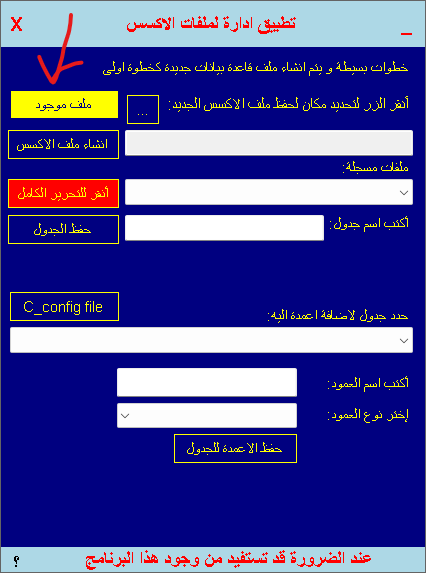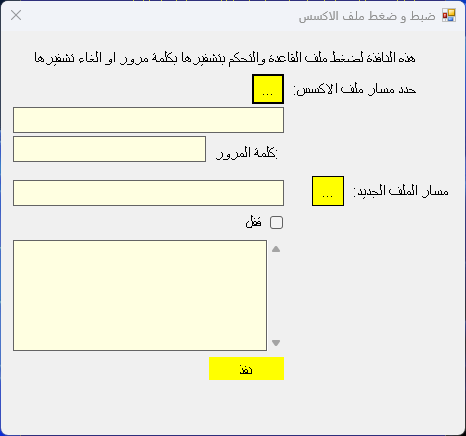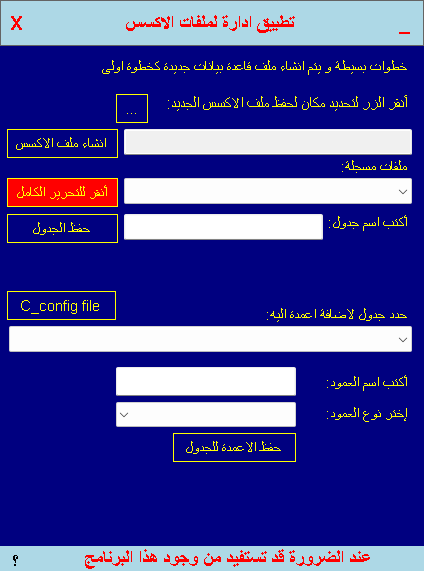

السلام عليكم ورحمةالله وبركاته
آمل ان يفيد هذا المثال احد كفكرة او تطبيق وهذا نسخة محدثة لفكرة اقل منها عملتها سابقا
المشروع افضل بكثير اضافة ملف قاعدة اكسس جديدة و عدة جداول واعمدة في الاطار الاول الرئيسي
اما الاطار الاخر فهو للتعديلات كما يظهر الصورتين اعلى هذا الكلام
password:-sarab
هذا الموديول به كافة العمليات لمن يحب الاكتفاء بها
PHP كود :
Imports System.Data.Common
Imports System.Data.OleDb
Imports System.Runtime.InteropServices
Imports System.Xml
Module Module1
Public config As String = IO.Path.GetDirectoryName(Application.ExecutablePath) & "\config.txt"
Public Sub rep(ByRef frm As Form)
If frm.Left < 0 Or frm.Right > Screen.PrimaryScreen.Bounds.Right Then frm.Left = 0
If frm.Top < 0 Or frm.Bottom > Screen.PrimaryScreen.Bounds.Bottom Then frm.Top = 0
End Sub
Public Function constr(st As String, Optional ByVal password As String = "vb4arb") As String
Return "provider=microsoft.ace.oledb.12.0;data source=" & st & ";jet oledb:database password=" & password & ""
End Function
Public Function createdb(dbpath As String) As Boolean
Try
Dim objConnection = CreateObject("ADOX.Catalog")
Dim str As String = constr(dbpath)
objConnection.Create(str)
Return True
Catch ex As Exception
Return False
End Try
End Function
Public Function GetTables(dbpath As String) As DataSet
Dim str As String = constr(dbpath)
Dim ds As New DataSet
Dim dt As DataTable
Using conn As New OleDbConnection(str)
If conn.State = ConnectionState.Closed Then conn.Open()
dt = conn.GetSchema("TABLES", {Nothing, Nothing, Nothing, "TABLE"})
For Each dr As DataRow In dt.Rows
ds.Tables.Add(dr("TABLE_NAME"))
Next
If conn.State = ConnectionState.Open Then conn.Close()
End Using
Return ds
End Function
Public Sub createcolls(dbpath As String, tbname As String, colname As String, coltype As String)
Using con As New OleDb.OleDbConnection(constr(dbpath))
Using cm As New OleDb.OleDbCommand("", con)
Dim cn As String = ""
Dim ct As String
cn = colname
ct = coltype
cm.CommandText = "ALTER TABLE " & tbname & " ADD " & cn & " " & ct
If con.State = ConnectionState.Closed Then con.Open()
Try
cm.ExecuteNonQuery()
MsgBox("تم اضافة عمود: " & colname & " الى جدول: " & tbname & " بنجاح ", MsgBoxStyle.Information, "save colls")
Catch ex As Exception
MsgBox(Err.Description, MsgBoxStyle.Critical, "error")
Finally
If con.State = ConnectionState.Open Then con.Close()
End Try
If con.State = ConnectionState.Open Then con.Close()
End Using
End Using
End Sub
Public Function isdbfount(adbpath As String) As Boolean
Return IO.File.ReadAllLines(config).Contains(adbpath)
End Function
Public Function isdbfountreal(dbpath As String) As Boolean
Return IO.File.Exists(dbpath)
End Function
Public Function alldbs() As String()
Return IO.File.ReadAllLines(config)
End Function
Function isendwithnewline() As String
Dim rcount As Integer = IO.File.ReadAllLines(config).Count
Dim t As String = IO.File.ReadLines(config)(rcount)
Return t
End Function
Public Sub create_Table(dbpath As String, tbname As String)
Using con As New OleDb.OleDbConnection(constr(dbpath))
Using cm As New OleDb.OleDbCommand("", con)
cm.CommandText = "create table " & tbname
If con.State = ConnectionState.Closed Then con.Open()
Try
cm.ExecuteNonQuery()
MsgBox("تم حفظ الجدول", MsgBoxStyle.Information, "حفظ جدول")
If con.State = ConnectionState.Open Then con.Close()
Catch ex As Exception
MsgBox(Err.Description, MsgBoxStyle.Critical, "error")
If con.State = ConnectionState.Open Then con.Close()
Finally
If con.State = ConnectionState.Open Then con.Close()
End Try
End Using
End Using
End Sub
Public Sub renametable(dbpath As String, oldtb As String, newtb As String)
Try
Dim con As New ADODB.Connection
con.ConnectionString = constr(dbpath)
con.Open()
Dim ax As New ADOX.Catalog
ax.ActiveConnection = con
ax.Tables(oldtb).Name = newtb
con.Close()
MsgBox("تم تعديل الاسم بنجاح " & oldtb & " الى " & newtb)
Catch ex As Exception
MsgBox(Err.Description, MsgBoxStyle.Critical, "error")
End Try
End Sub
Public Sub dropColumn(dbpath As String, tbname As String, ColName As String)
Using con As New OleDb.OleDbConnection(constr(dbpath))
Using cm As New OleDb.OleDbCommand("", con)
cm.CommandText = "alter table " & tbname & " drop Column " & ColName
Try
If con.State = ConnectionState.Closed Then con.Open()
cm.ExecuteNonQuery()
MsgBox("تم حذف العمود بنجاح", MsgBoxStyle.Information, "حذف")
If con.State = ConnectionState.Open Then con.Close()
Catch ex As Exception
MsgBox(Err.Description, MsgBoxStyle.Critical, "error")
If con.State = ConnectionState.Open Then con.Close()
Finally
If con.State = ConnectionState.Open Then con.Close()
End Try
End Using
End Using
End Sub
Public Sub droptable(dbpath As String, tbname As String)
Using con As New OleDb.OleDbConnection(constr(dbpath))
Using cm As New OleDb.OleDbCommand("", con)
cm.CommandText = "drop table " & tbname & ""
Try
If con.State = ConnectionState.Closed Then con.Open()
cm.ExecuteNonQuery()
MsgBox("تم حذف الجدول بنجاح", MsgBoxStyle.Information, "حذف")
If con.State = ConnectionState.Open Then con.Close()
Catch ex As Exception
MsgBox(Err.Description, MsgBoxStyle.Critical, "error")
If con.State = ConnectionState.Open Then con.Close()
Finally
If con.State = ConnectionState.Open Then con.Close()
End Try
End Using
End Using
End Sub
Public Sub change_column_name(dbpath As String, tbname As String, ColName As String, newcolname As String)
Try
Dim con As New ADODB.Connection
con.ConnectionString = constr(dbpath)
con.Open()
Dim ax As New ADOX.Catalog
ax.ActiveConnection = con
ax.Tables(tbname).Columns(ColName).Name = newcolname
con.Close()
MsgBox("تم تعديل الاسم بنجاح " & ColName & " الى " & newcolname)
Catch ex As Exception
MsgBox(Err.Description, MsgBoxStyle.Critical, "error")
End Try
End Sub
Public Sub retypecolumn(dbpath As String, tbname As String, ColName As String, coltype As String)
Using con As New OleDb.OleDbConnection(constr(dbpath))
Using cm As New OleDb.OleDbCommand("", con)
Dim cn As String = ""
Dim ct As String
cn = ColName
ct = coltype
cm.CommandText = "ALTER TABLE " & tbname & " ALTER COLUMN " & cn & " " & coltype & ""
If con.State = ConnectionState.Closed Then con.Open()
Try
cm.ExecuteNonQuery()
MsgBox("تم تغيير نوع عمود: " & ColName & " الى نوع: " & coltype & " بنجاح ", MsgBoxStyle.Information, "save colls")
Catch ex As Exception
MsgBox(Err.Description, MsgBoxStyle.Critical, "error")
Finally
If con.State = ConnectionState.Open Then con.Close()
End Try
If con.State = ConnectionState.Open Then con.Close()
End Using
End Using
End Sub
Public Function getColls(dbpath As String, tbname As String) As DataTable
Using con As New OleDb.OleDbConnection(constr(dbpath))
Dim dt As New DataTable
Using cm As New OleDb.OleDbCommand("select * from " & tbname & "", con)
If con.State = ConnectionState.Closed Then con.Open()
Try
dt.Load(cm.ExecuteReader)
Catch ex As Exception
MsgBox(Err.Description, MsgBoxStyle.Critical, "error")
If con.State = ConnectionState.Open Then con.Close()
Finally
If con.State = ConnectionState.Open Then con.Close()
End Try
If con.State = ConnectionState.Open Then con.Close()
End Using
Return dt
End Using
End Function
End Module
اول مرة استفيد من هذه الفكرة اذ انه الان ليس لدي اي اوفيس مثبت فيه الاكسس المتوفر عندي يخلو من الاكسس فقلت لن اتخلى عن الاصدار الحديث اللذي امتلكه(اشتريته ظنا مني انه يحتوي الاكسس و ان الفرق فقط الدفع باشتراك او الدفع مرة واحدة) لانه باصدار 64 بت والقديم لدي 2007 32 بت والنظام 64 بت وفيجوال استوديو 64 بت فليس امامي الا هذه الفكرة فاحببت ان تفيد احد كفكرة او تطبيق.
اسال الله ان يغفر لي ولكم
و كل عام وانتم بخير
هذه عيدية لكل الاعضاء
تنبيه!
عن طريق الخطأ اضفت كلمة المرور لاجراء اسناد مسار ملف القاعدة constr فقم بازالتها واجعلها فارغة ان شئت لانها ستحول ملف الاكسس المفتوح الى مغلق بكلمة مرور vb4arbتنبيه!
اللهم إني أعوذ بك من غلبة الدين وغلبة العدو، اللهم إني أعوذ بك من جهد البلاء ومن درك الشقاء ومن سوء القضاء ومن شماتة الأعداء
اللهم اغفر لي خطيئتي وجهلي، وإسرافي في أمري وما أنت أعلم به مني، اللهم اغفر لي ما قدمت وما أخرت، وما أسررت وما أعلنت وما أنت أعلم به مني، أنت المقدم وأنت المؤخر وأنت على كل شيء قدير